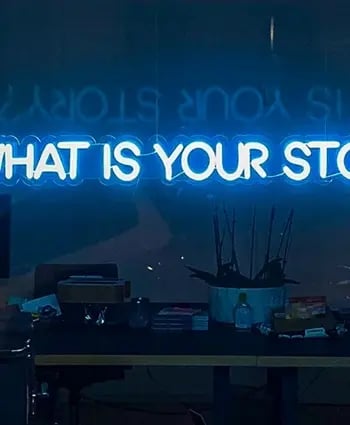How To Record The Best Sound Quality For Your Corporate Video Production
How To Record The Best Sound Quality For Your Corporate Video Production
In order to create a professional corporate video for your company it is important to ensure your audience receives the full package of excellent footage united with perfect audio. By providing a well-rounded experience for the audience, you can tell a story, express the opinions of prominent individuals within your company and deliver key messages.
By utilising audio, as well as visual, an exciting web video can be produced to promote your business with passion and power. Here are five top tips to optimize your audio quality.
1. Move The Mic Closer To Your Subject
Simple as it might sound, it is essential to get the mic as close as possible to the individual speaking in order to get the best audio quality, particularly when recording dialogue. This applies to various equipment, whether you are recording your web video with a directional or a boom mic, it is still essential to be as near to the subject as possible.
2. Monitor The Sound Level From The Camera
It is a great idea to continually monitor your sound levels on your camera LCD throughout the recording, in order to gauge the audio level, and whether it needs to be altered. For example, if your sound levels are peaking then it is probable that the recording will be distorted too. The best way to combat this issue is to allow sufficient time for sound checks, check your levels during every take and if in doubt try to re-record the take as best you can.
3. Always Use Headphones
Although frequently checking your levels is useful, it will be fruitless if those levels contain sounds of traffic, heavy breathing or industrial noise. The best way to avoid this predicament is to wear over-the-ear headphones to monitor the sound coming straight from the camera, rather than what you can hear on set. By using headphones you hear the sound recording straight to tape and can ensure it is perfect.
4. Check Your Locations For Sound Problems
Prior to the shoot it is crucial to explore your location thoroughly to ensure there are no sounds which may disrupt the quality of your web video. This may take a few hours to investigate but it will be worth it, as you can anticipate and prevent sound issues before they arise. Things to listen out for include building work, aeroplanes, air conditioning and frequent slamming of doors.
5. Record Ambient Sound
In order to create a really consistent sound throughout the course of your web video it can be a great idea to record as little as sixty seconds of ambient noise from your location. You can then use it later, so that if you have to re-record parts of your video you can incorporate it seamlessly with the help of the ambient noise. This ensures that your production has polished and continuous audio, which complements the visual aspects.
Written by James Bryant Video strategist and co-founder for Venture Videos — a full-service video production agency that specialises in producing creative videos & campaigns that get real results.