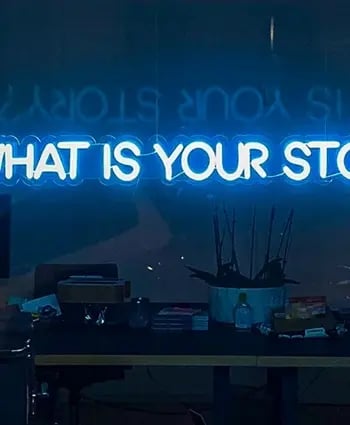Video SEO: 12 Ways to Optimise Your Video for Search
Video SEO is a totally different ball game to regular SEO. Here are 12 easy-to-implement tips to optimise your videos to improve your ranking on search.
So, you've spent time and money creating an awesome video, but it just isn't ranking on search engines.
You've come to the right place!
Video SEO is a totally different ball game to regular SEO and is often overlooked as part of the video marketing process. This usually results in your video not getting in front of the people you want.
In this blog, you'll learn how to optimise your videos to improve your ranking on search with 12 easy-to-implement tips.
But, first, let's start with the basics.
What is video SEO?
Video SEO is the process of optimising your videos to get them to rank higher on the search engine results pages (SERPs) or hosting sites, like YouTube, for relevant keyword searches. This should ultimately result in your video getting more views and your website getting more organic traffic.
There are many optimisation strategies and tactics to give your video the best chance of ranking. In this guide, we'll be focusing on how to get your video to rank higher in search engines, like Google, rather than YouTube optimisation.
With the explosion of video in the last 10 years, it is harder than ever to rank in the universal search results compared to getting your video indexed on the video tab (see below).
 What are the universal search results?
What are the universal search results?
Search engine results pages used to just be a list of 10 blue links to websites, but Google upped the game a few years ago with the addition of embedded boxes. These can contain media such as videos, images, maps, shopping results, which appear above organic search results. This expansion is commonly referred to as the universal search results.
In regards to video, depending on the search request video has prime real estate and takes up a lot of space on the results page. This can come in the form of a "featured snippet", the large video at the top of the results page, and/or multiple boxes of video results below the featured snippet (see below).
 Appearing in the universal search relies on a whole host of factors, such as the authority of your website, the number of videos on your website and how it ranks for video-related search queries. We recommend starting by focusing your efforts on ranking higher in video search and YouTube (LINK), rather than in the universal search.
Appearing in the universal search relies on a whole host of factors, such as the authority of your website, the number of videos on your website and how it ranks for video-related search queries. We recommend starting by focusing your efforts on ranking higher in video search and YouTube (LINK), rather than in the universal search.
Below are 12 actionable steps you can take to optimise your video for search and make the most of your video marketing assets. So let's dive in!
12 Ways to Optimise Your Video for Search
#1 Picking the right video hosting platform
When choosing your video hosting site, you need to consider your objectives for the video and why you want it to rank. Do you want to increase your website traffic and conversions? Or are you more focused on increasing brand awareness?
If your goal is the latter and you are not concerned about driving more traffic to your website, then video hosting platforms like YouTube and Vimeo might be the best options for you. This is because platforms like these drive traffic to their own sites, rather than your website, meaning your audience will get lost in a sea of content on those platforms (such as recommended videos that appear after yours on YouTube).
However, if you want to increase traffic to your website and drive conversions, then you should look at video hosting platforms that support this.
(Wistia)

It is also important to consider what SEO functionality the platform provides, as not all video hosts are made equal. For example, Wistia uses JSON-LD to automatically inject a schema.org markup into the head of a page, meaning your videos can be crawled and indexed by Google. Not all video hosting solutions have this functionality, so it is important to research the options available.
If you want to find out more check out our video hosting site guide which will help inform your decision.
#2 Craft an engaging title and description
Just like website optimisation, the video title and description play a part in ranking videos. So it is important to spend time writing copy that reflects the content of the video, rather than just replicating the title of the page the video is embedded on.
It's also vital to do keyword research to ensure you are basing your title and description around what people are actually searching for. But don't fall into the trap of stuffing the title and description with keywords you want to target. This will not only be ineffective, but will look spammy to potential viewers. Write your title and description with both Google and your audience in mind, this will not only optimise it for SEO but help draw viewers in.
#3 Use a compelling thumbnail image
Your video's thumbnail is what your audience will see as they scroll through the search results, and it can play a significant role in whether people click on your video or not. You should think of your thumbnail image as the book cover or movie poster of your video. It needs to be relevant, compelling and exciting. If you get it right, a strong thumbnail image can have a significant impact on your click-through-rate and other SEO metrics.
For example, from searching "how to make pancakes" it is clear that the third listing wins out of the three as it shows the end result with an enticing image of the pancakes and the chef. The other two either show the pancakes not cooked yet, or a less clear image of the pancakes. Neither relevant or enticing!
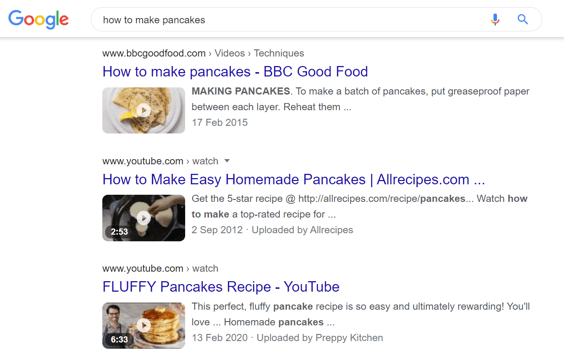 There are some rules of thumb (pun intended) when it comes to creating your thumbnail:
There are some rules of thumb (pun intended) when it comes to creating your thumbnail:
- Don't just use a frame from the video! This will not be interesting or exciting for potential viewers and will not stand out on the results page. Be more creative to show what your video is all about.
- People are good. Wistia found that their videos with a human in the thumbnail achieved a 30% higher play-rate than those without. If relevant, put someone with an expressive face prominent in the frame!
- The rule of thirds. Video thumbnails are no different than images. Consider your framing to ensure your image is attractive and attention grabbing.
- Make sure it is visible, even at 116 x 65 pixels. Whatever your thumbnail content, you need to make sure it is compelling even when it is shrunk down in the search results.
#4 Use a video transcript
A video transcript is any speech or audio from your video in written form with no time information attached. There are two types of transcription: verbatim and clean read.
Verbatim transcribes the audio word-for-word, including all sound effects, which is great for scripted speech. Whereas clean read transcription captures the fundamental meaning of the words in a recording but does not type them exactly as they are spoken. This means your audio or video files have been slightly edited for easy readability, perfect for unscripted content like interviews.
Transcripts live in the backend of your website as part of the code, meaning it can be scraped by search bots so they know exactly what your video is about and can rank your video more effectively. Think of it like detailed alt text for your video.
#5 Use video captions
Captioning is the process of breaking the transcript up into smaller segments and synchronising them with the video's audio to create captions (aka. subtitles). Captions typically sit at the bottom of the video screen allowing viewers to watch the video without needing sound.
Much like transcription, captions are essential for SEO as search engines cannot watch the video. Bots can only crawl text and code of your pages, so captions and transcripts allow them to read what your video is about and rank it for relevant search queries.
Budget cuts hit the Royal Family transport budget. pic.twitter.com/ow1uUSyD9w
� ___Y T_Y_O_ (@andytuk) June 14, 2014
Aside from the SEO benefits, captions also make your video more accessible and will boost engagement on social media, where viewers typically watch videos without sound.
Find out more about captions and subtitles and how to upload them here.
#6 Use an inline embed
If you use a video hosting site, such as Wistia, you will have the option to embed your video on your website in different ways.
Wistia offers two types of embed: inline and popover. They found that Google tends to index popover embeds much less than inline, which may be because popover embeds use lightboxes and need to be clicked to trigger the Javascript. So if SEO is a priority for you, we recommend using inline embeds to ensure your video gets indexed by Google.
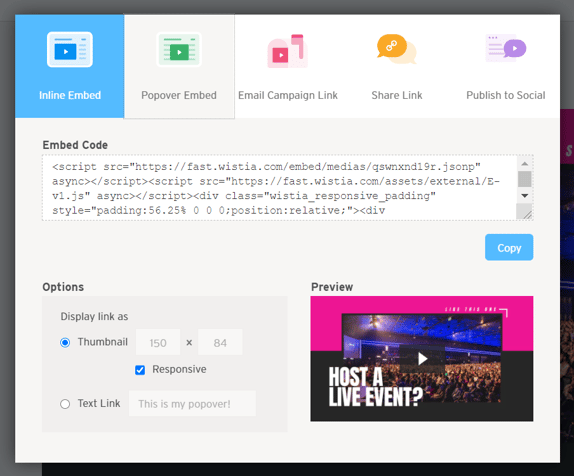
#7 Use a video sitemap
A sitemap is a file uploaded to your website where you provide information about your website for search engines (called metadata), such as the pages, videos, images and other files on your site, and the relationship between them. Search engines like Google read this file which allows them to crawl your website more effectively.
Creating a video sitemap is the best way to help search engines find and understand the video content on your site. It will give them information such as the video title, description, run time and intended audience. This can either be embedded as part of an existing sitemap or be completely separate just for video, it's up to you!
If you're using Wistia as a video hosting site, this is automatically done for you. But if not, we recommend using a sitemap generator or having a chat to your web development team.
Once your sitemap has been created, head on over to Google Search Console to submit your sitemap. You will find it under "Index" in the left hand column.
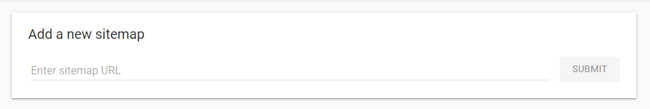 #8 Make sure the video you want to rank appears first on the page
#8 Make sure the video you want to rank appears first on the page
Google typically only indexes one video per page. So if you are putting multiple videos on your webpage, ensure that you embed them in order of importance. It is unlikely that Google will recognise more than the first video, so choose the one you want to rank in SERPs.
#9 Make sure the video is the focus of the page
You've spent time and money on creating your video, so it sounds obvious that you would want to put it pride of place on your website. But, we've seen it time and time again that videos are hidden or below-the-fold meaning users have to scroll to find the content.

This naturally results in low play-rates as users don't want to have to spend time trying to find your video. It also means bots are unlikely to crawl your video if it is hidden. This combination will impact your rankings.
The best way to increase the chance of your video being crawled and improve your play-rate is to make it the focus of the page.
#10 Ensure your page is optimised for SEO
You can't rely on your video alone to rank on the SERPs. If your video isn't ranking despite optimising it, it could be because the page it's embedded on is not performing.
It is vital that the page itself is optimised for SEO, otherwise search engines won't crawl it in the first place.
#11 Don't embed the video in multiple places
You want your video to be seen by everyone and anyone, we get it! But that doesn't mean it should be embedded on multiple pages.
If you put your video on multiple pages, you are essentially competing against yourself for a spot in the SERPs. Why would you want to make your life harder?
#12 Don't rely on SEO
Whilst SEO is good for exposure, it is important to remember that it is also unreliable. With regular algorithm updates and video constantly changing, your strategy shouldn't rely on SEO to get exposure as there is no guarantee.
We recommend to our clients that it forms part of a wider strategy to get eyes on your video. Investing in channels such as paid video advertising on Facebook, Instagram and YouTube, or more organic routes such as email marketing, is a more strategic route.
BONUS TIP: Quality is key
We're a generous lot, so here is a bonus video SEO tip!
Alongside the tactics we've just run through, one of the most important ranking factors is the video itself and it's quality. If someone starts watching your video and then leaves straight away, this communicates to Google that your video is either low quality or irrelevant. This will inform future search results, meaning your video could drop or not appear.
But don't splash a load of cash on expensive equipment too quickly. Instead plan your video in advance, focus on providing value to your audience, and do the research. Here are a few beginner production tips: Video Production Made Simple: A Step-by-step Guide
Looking for a place to start?
Why not begin with us - Skeleton!
Get in touch to discuss your next video project and how we can help. Or if you know what you're after, get a tailored quote from our team right now!
.jpg?width=65&height=65&name=download%20(1).jpg)
Written by Imogen Hibberd Copywriter for Skeleton — a full-service video production agency that specialises in producing creative videos & campaigns that get real results.