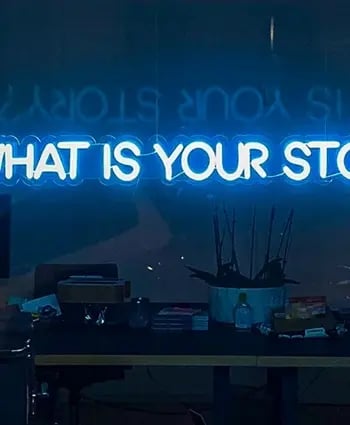Explaining the different formats of video (e.g., 1080p, 4K)
Learn the differences between 720p, 1080p, 4K, and 8K, and discover the magic behind each resolution. Decode the video jargon to find your perfect match.
If you've ever been baffled by numbers and letters like 1080p, 4K, or 8K, you're not alone. The world of video formats can seem like a secret club with its own language. But don't fret – by the end of this blog post, you'll be throwing around these terms like a pro. Let's dive in.
1. 720p: HD's Starting Point
Remember when HD was the big thing? That was likely 720p's time to shine. The "p" here stands for "progressive scan", which essentially means that each frame is drawn sequentially – a smoother experience for the viewer. The 720 represents the vertical resolution; so you're looking at 1280 pixels wide by 720 pixels tall. While it's been somewhat outshone by its bigger siblings, it's still a solid choice for many online platforms, especially when bandwidth is a concern.
2. 1080p: Full HD Goodness
1080p, often dubbed 'Full HD', upped the game. With a resolution of 1920x1080 pixels, it offers a crisper and clearer viewing experience compared to 720p. You've likely watched loads of films, TV shows, or YouTube videos in this format. It hits the sweet spot between quality and file size, making it a popular choice for content creators and viewers alike.
3. 4K: Stepping into Ultra High Definition
Crank the clarity up a notch, and you enter the world of 4K, or Ultra HD. Boasting a whopping 3840x2160 pixels, it's effectively four times the resolution of 1080p! The detail in 4K videos is jaw-dropping, making it a favourite for everything from high-end film production to snazzy TV sets. Fun fact: The '4K' refers to the horizontal measurement – it's roughly 4,000 pixels wide.
4. 8K: Double the 4K, Double the Fun
If 4K wasn't enough for your pixel-loving heart, along came 8K with a resolution of 7680x4320 pixels. That's right, it's double the resolution of 4K! While content in 8K is still relatively scarce, and you'd need a screen big enough (and a wallet deep enough) to truly appreciate it, there's no denying the potential here. Think cinema-like detail, where you can almost count the individual hairs on an actor's head.
The Wider Picture: Aspect Ratios
Now, while we're decoding video jargon, let's quickly touch on aspect ratios. It's all about the relationship between width and height. Popular ones include 16:9 (widescreen, common for TVs and YouTube) and 4:3 (a bit boxier, think old-school TV). Filmmakers might also use 21:9 to give that cinematic, ultra-wide feel.
What's Best for You?
So, which format should you dive into? It's a mix of "horses for courses" and personal preference. If you're a budding filmmaker, 4K offers cropping flexibility in post-production. If you're uploading daily vlogs, 1080p might be your best mate due to its balance of quality and manageable file sizes. And if you're looking to future-proof or just love living on the cutting edge, 8K beckons!
Wrapping Up
In the grand scheme of things, the best video format is the one that suits your needs and connects with your audience. Whether you're keeping it neat with 1080p or stepping into the vivid world of 8K, the key is telling your story in the best way possible.

Written by Emily Malone Marketing Manager for Venture — a full-service video production agency that specialises in producing creative videos & campaigns that get real results.